Included in this Guide:
- Submitting forms
- Preparing for your class
- Checking in to your class
- Cancelling/Rescheduling your lesson
- Rider Resources
Submitting Forms
All students must complete the required forms listed in your Active.com account. To see what forms need to be submitted, log into your account and scroll down to the applicable session.
Forms must be submitted for each individual rider and for each program (i.e. camp and lessons). If you have more than 1 rider, select their name from the list on the right side of your screen under “Family Members.”
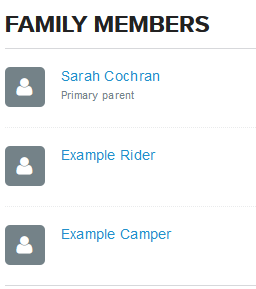
- Follow-Up Forms – completed in your online account. These forms are not downloaded but are able to be completed directly from your account.
- Supplemental Forms – These forms require a digital or long-hand signature (i.e. Liability Release) and must be downloaded, completed, and reuploaded to your account OR emailed to forms@meadowbrookstables.org.

Payment is due upon registration OR upon acceptance of a class offer. Accepted applicants will receive instructions for completing payment when they are offered available classes.
Preparing for your Class
Be sure you are familiar with our lesson program policies for cancellations, inclement weather, late arivals, etc. To read more on our program policies, see our policy page or Summer Lesson Information Packet.
All riders must come to their lessons fully prepared with the correct gear and their grooming kit. Meadowbrook does not lend helmets or other safety gear to lesson students. A complete list of required gear is available in our Summer Lesson Information Packet.
Checking in to your Class
Riders should check in to their class by checking off their name on the ride list for the day. The ride list is located at the outdoor kiosk (green kiosk to your left when entering the property from the Rider Entrance gate). Riders will find their assigned pony/horse next to their name on the ride list.
REMEMBER: Riders should arrive 30 minutes prior to their lesson start time listed on the ride list (sample below) to groom and tack their horse and plan to stay 30 minutes post-lesson to care for and cool out the horse. This is a total time committment of 2 hours.
Horse names are listed on the card next to their stall. Flat level riders (Beginner, Walk-Trot, Start Canter, and Walk-Trot-Canter) will have tack at their stall for their assigned horse. Jumping level riders (Fundamentals, Novice, Intermediate, and Open) should find their horse’s tack in the tack room. Check the equipment board on the wall of the tack room to find your horse’s assigned number and any special equipment notes. If you have any questions, ask one of our barn staff for assistance!
If the image below does not display, click here: https://www.meadowbrookstables.org/wp-content/uploads/2021/03/Ride-list-guide.png
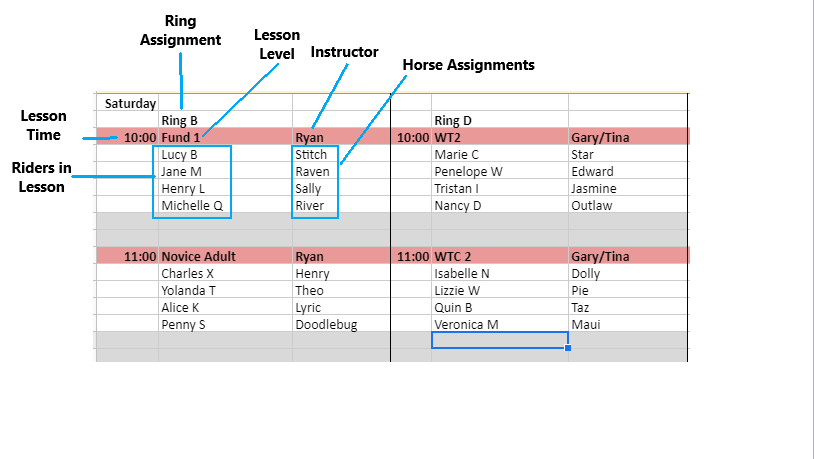
Cancelling/Rescheduling your class
During our summer program, riders may cancel and reschedule 1 lesson provided the cancellation form is submitted at least 24 hours in advance.
To reschedule your lesson:
(1) Submit your cancellation no less than 24 hours prior to the missed lesson via our online Cancellation Form.
(2) After submitting the form, a page will display with a link to our makeup sign up form. To reschedule your lesson, click that link, find your level’s tab, then select from the available options and complete your sign up. Further detailed instructions are available here. After the start of the summer lesson program, this scheduling link will also be available on our homepage under the current student section.
(3) Riders are responsible for checking the sign up options until a makeup lesson has bee scheduled.* Please note: Makeups are subject to availability and are not guaranteed. We do our best to be flexible, but are only able to offer makeup spaces where both staff and horses are available!
*If a rider schedules a makeup lesson and is unable to attend or cancels the lesson, we are not able to reschedule the makeup for another date.
Rider Resources
Visit our current student section of our homepage for links to our lesson information packet, Active.com account login, cancellation and makeup forms. Thank you!
